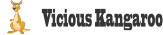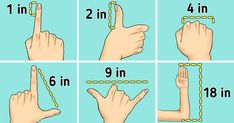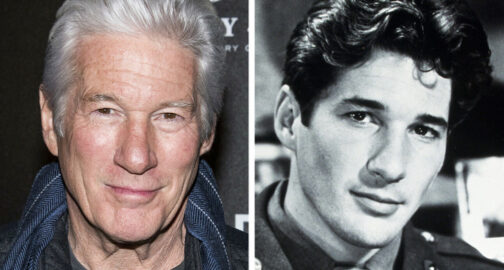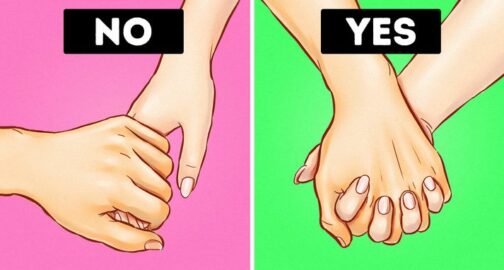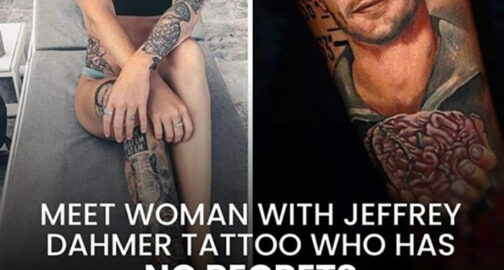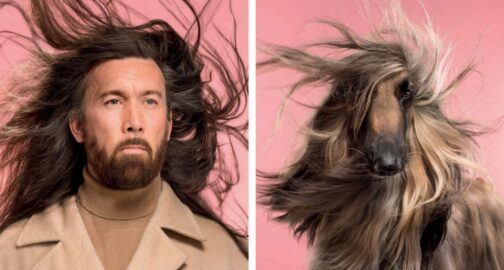It’s been calculated that we use our smartphones for more than 4 hours a day on average. But being creatures of habit, we very often use the same functions and don’t even explore the most interesting, useful, and unexpected opportunities on our phones. Meanwhile, the developers of smartphones and different apps have implemented the most amazing ideas many times drawing inspiration from scientific fantasies.
We at Bright Side found and tried some really cool tricks that our smartphones were hiding and that can be useful in different life situations. At the end of the article, there’s a bonus that will tell you how to extend your phone’s lifespan.
1. Project augmented reality map onto your car’s windshield.

If you are driving in the dark, in a fog, in the rain, or simply in an unknown location, install Hudway on your phone, set the destination point, and place your phone on the dashboard. Your smartphone will project the map with the support of GPS right onto the windshield without requiring any additional equipment.
2. Your phone can read bar codes.

And QR-codes too. All major stores have free barcode readers that can process the information received. Here are 2 main reasons why it’s cool:
3. Your phone can work with a telescope.

This is a simple but useful small trick that many of us are unaware of. Put the phone lens directly to the telescope, and you will be able to capture the enlarged image from the other side. This trick works with binoculars too.
4. The camera of your phone can see blood pulsing under your skin.

The developers of apps like Instant Heart Rate (available for iOS, Android, and Windows) claim that they can measure your heartbeat via your smartphone’s camera. Place your finger in front of the camera and the app will monitor small changes in the color of your skin that happens due to blood pulsation. After some time, it will be able to measure your heart rate. The Cardiio app (iOS) can measure your heart rate by following changes in the color of your face.
5. You can scan and digitize old negatives with the help of your smartphone.

This is not the best way to scan and digitize negatives but if you urgently need to look through your old negatives, the negative effect of your camera can help. You can also try using some available apps like HELMUT Film Scanner (available for Android).
6. The phone’s camera recognizes fonts, objects, and even restaurants.

Apps like Amazon’s Flow (available for iOS and Android) can recognize objects, places, and even text. While the new function Google Lens, that is a part of Google Assistant (available for iOS), can recognize any restaurant by its photo and offer information about its ratings and reviews from visitors. The app WhatTheFont can tell you which font you’re looking at by simply scanning a picture of it.
7. The smartphone can take photos while recording video.

You have probably been in a situation where you wanted to take a shot but accidentally chose video mode. Luckily, iPhone allows the performance of these 2 actions simultaneously. All you need to do for that is to press the shutter button that appears next to the video recording button. The photo made by the video camera sensors won’t be as impressive as your usual photos but, at least it’s there if you need it.
8. Use your phone’s camera as a ruler.

Apps like Ruler App are perfect for measuring the size of any object in a photo or measuring a small object using the conventional ruler on the screen. It’s especially useful for architects and builders when it’s necessary to quickly measure a room or a piece of furniture.
9. Your smartphone can be used as a science fiction thermal camera.

Seek Thermal creates technology that was invented for the military and other specialists and makes it available to everyone. This tiny camera that can be attached to your phone allows you to take a thermal image of everything around you and shows you an instant photo of your environment.
10. Turn your smartphone into a microscope.

You can easily use your phone as a portable, digital microscope if you attach a small lens, which can be found on any laser pointer, to the camera of your phone. This amazing hack will help you explore the micro-world and take amazing magnified photos.
Bonus: Extend the lifespan of your phone.

Unfortunately, your phone’s charging port tends to collect dust, debris, and other particles that can decrease its lifespan and cause it to die quickly. The good news is that there’s a way out — take a syringe full of air, insert its needle into the charging port, and inject the air. This procedure will help to blow out unnecessary dust from the port and extend the life of your device.
Which of these lifehacks do you find the most useful? Why? Please tell us about it in the comments!
Preview photo credit Omar Badawi / Twitter, tipsdantriksterbaru.blogspot